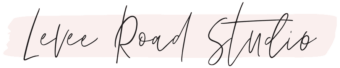I have to admit… I didn’t understand why every Pinterest marketer loved Canva so much.
As an Adobe CC snob, I found Canva clunky and not easy to use. Completely forgetting that it took me literal MONTHS to learn ONE Adobe program. ?♀️
Then, I tried editing a set of Canva templates. I approached the app an open mind this time…
And the rest is history. I officially LOVE using Canva!

This post contains affiliate links which means I make a small commission from purchases made through them. I only promote products I actually use and love!
Even though I avoided Canva like the plague for my first 8 months of blogging, nowadays I use it Every. Single. Day.
Canva is perfect for non-designers and beginner graphic designers. There are tons of free templates for all sorts of digital products and social media graphics.
New to Canva?
If you’ve never heard of Canva, it’s a FREE online graphic design program. It’s my favorite program for creating logos, social media graphics, branding and more!
One of the reasons I avoided Canva at first was their lack of pretty, free fonts. It seemed like everyone was using the same exact fonts back in 2019. I didn’t like that. I wanted to stand out.
Fast forward to now, Canva has greatly expanded their FREE handwritten and script font library dramatically.
Since I want YOU to have the best Pinterest pins, freebie opt-ins and digital products designs, I put together a list of the best 20 handwritten and script free fonts on Canva.
Yes, this list is for the free version, so you do not have to pay extra to use these gorgeous fonts!
Here are the first 10 handwritten free fonts I’m loving on Canva:
- Flatlion
- Blassville
- Moontime
- Sisterhood
- Felling Passionate
- Brilliant Signature
- Brightwall
- Gistesy
- Amsterdam Three
- Gellatio
I used Gellatio (#10) in the header of this Pinterest pin:

Pretty, right?!
In Part 2, I’ll share 10 more beautiful, free handwriting fonts to use on Canva. But, if you already see a font you want to try out, you can use the Canva Font Cheat Sheet below.
You’ll make your own copy in Canva (for free!) and use any of the fonts shown.
Once you have your Font Cheat Sheet, you can copy and paste the font of your choice right into your designs.
Check out Part 2 to see 10 more gorgeous free script fonts to use on Canva.
Happy designing,
Amy
Ready to Get Ahead of all the Algorithm Changes on Pinterest?
Learn what’s changed and start getting results with our most popular download — the FREE 2025 Pinterest Strategy Guide! This guide is hosted on Podia so I can quickly keep it updated (updates happen ALL the time!). Once you sign up, you’ll have forever access to future updates. 🙂
More Pinterest Resources:
- Modern Serif and Slab Serif Fonts to Use on Canva
- Learn How I Made an Extra $12K Designing Pins for Bloggers
- Should You Use Idea Pins? The Answer Might Surprise You…
- How to Set Up a Pinterest Business Account & Why You Need One
- Did You Know You Can Use Your Pinterest Account for Market Research?? — It’s Easy + FREE!
- How to Set Up Pinterest Boards for Your Blog or Online Business