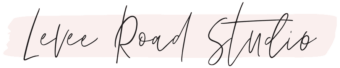This post collects the most recent Pinterest algorithm updates and Pinterest news for bloggers, online marketers and Pinterest managers. Discover how these updates impact your Pinterest strategy and learn effective ways to boost your reach and engagement on the platform.
Want to stay informed and optimize your Pinterest account for more traffic? Sign up for my Free Pinterest Strategy Guide to get on the list to get the latest Pinterest updates and exclusive insights straight to your inbox.
This post contains affiliate links which means I make a small commission from purchases made through them. I only promote products I actually use and love!
Pinterest 2023: Year in Review
Published on December 28, 2023
Q1 2023
- Pinterest Live is Actually Live
- The Seasonal “U” Explained (How Seasonal Trends Work on Pinterest)
- Pinterest Reveals New “Premier Spotlight” Ad Space
- New Pinterest Analytics Dashboard Walkthrough
- Ranking Algorithm UPDATE: Recency
- Best Pinning Strategy Based on This Update
Q2 2023
- Pinterest Controversy & Cloaked Keywords in the Parenting Niche
- Shoppable Collages revealed (made available in November 2023)
- Pinterest/Google Partnership Rumors
- Shop Tab Officially Removed
- New Parental Controls & Age Requirements Added to Pinterest Accounts
- Q1 Investors Call Reveals User Growth & Improved Content Balance
- Amazon Ads Partnership Announced
- Why Idea Pins Failed (My Theory)
- Links Officially added to Idea Pins
- Pinterest Announces “Idea Pins are now Pins” (but we know this isn’t actually TRUE)
- “New” Pin Creation Tool Rolls Out to Select Accounts + why you should NOT use it!
Q3 2023
- Pinterest hires new CFO
- Google Analytics glitches (Direct Traffic=Pinterest Traffic after App Update)
- New ChatGPT Prompts for Pin Titles & Descriptions
- Pinterest Experiments with AI-generated Pins
- Pinterest Files a Creepy Patent to Spy on Your Emails
- New Expanding Menu Rolls Out
- 3rd Party pins are BACK in the Created Tab
- Amazon Partnership Launches
- Pinterest beats TikTok in Time Spent on Platform
- Keyword Bubbles Get Image Upgrades
- Outbound Clicks Replaced by Pin Clicks
- Pinterest Analytics: On-Pin Discrepancies & Missing Data
- Truncated Pins in the Homefeed
Q4 2023
- Analytics Dashboard Updates Roll Out
- Google Universal Analytics Stops Tracking My Sites, Finally
- New Pin Creation Tool Rolls Out to Most Accounts
- Pinterest Officially Released a New Pin Type: Collages
- Hashtags are Back?
- Auto-Generated Keywords are Back (hashtags, misspelled words & words in a different language are suggested as keywords)
- Pinterest Combines Video Pins & Static Pins as One Pin Type
- Pinterest monthly active users reached an ALL-TIME high (exceeding pandemic numbers)
- How to Handle Pinterest Rumors
How to Handle Pinterest Rumors
Published on December 1, 2023
Hey pinning friend,
I wanted to write a quick email about something…
Especially for all my subscribers who are NEW to Pinterest.
There’s something you’ll run into pretty often in the Pinterest marketing world:

Earlier today, I saw a rumor that the Pinterest interface is changing and that the only pins you should focus on creating are animated pins (video pins).
While it’s true that video pins are getting better initial reach in the algorithm right now, I believe this has more to do with video_pins being recategorized as ‘regular’ pins which I covered in my email last week.
Nothing to do with an “interface change” (I’m not even sure what that means).
The rumor also said to stop creating static images altogether.
Ummmm….
Puh-lease don’t stop creating static images!!
Pinterest couldn’t physically exist without static images.
Static images are:
- the backbone of the Pinterest algorithm,
- critical to the advancements of their machine learning models, and are
- the BEST way for Pinterest to understand what a URL is all about.
If you want to experiment with creating more video pins, go for it!
But keep creating static pins, too.
There’s no reason to switch out one for the other.💁♀️
So…
Moral of the story: Beware of Pinterest Rumors.
✅ Always feel free to test out new strategies, but
❌ DON’T dramatically change your pinning strategy based on rumors you see floating around online.
Want to receive Pinterest updates like this in your inbox?
Get on the list and learn what’s changed and start getting results with our most popular download — the FREE 2024 Pinterest Strategy Guide!
Video Pins & Static Pins Merge as One Pin Type
Published on November 20, 2023
Welllllll hello, my friend!
I hope you had a good weekend.
Yesterday, we celebrated an early Thanksgiving with my out-of-town family (many of them I haven’t seen in over a year!).
It was good to catch up with everyone, and the weather was perfect.
Enough about me, let’s jump into some (kinda surprising) Pinterest news, shall we?
Pinterest Merges Video & Static Pins
Back in May, Pinterest announced that all pin formats would be unified as one format: Pins.
Part of that announcement was that static and video pins would be combined as Pins.
Earlier this month, I posted a video pin (on Pinterest) and scheduled out several more (on Tailwind) for a client who requested them.
I don’t usually post video pins (because the CTR is typically low), but since it was a special request, I posted them.
Then, I noticed that video pins were no longer getting coded as video_pins.
While there isn’t a specific code to check in the page source to see how Pinterest is categorizing a pin, you CAN see the pin type by checking the video_pins.js for any account.
To do this, simply add /video_pins/ after the username of an account’s Pinterest URL.
Try it using this as a formula:
https://www.pinterest.com/[USERNAME]/video_pins/
After making several video pins on different accounts, it looks like Pinterest did make good on their promise to combine static pins and video pins into one pin type.
Soooooo…..
Since Pinterest successfully combined one pin type with another, why haven’t they done this with Idea Pins. Hmmm 🤔
Why Idea Pins are Not Being Combined
The article linked above also led us to believe that once all pins were combined into one pin type, Idea Pins would be going away for good.
But, we were wrong.
If you’ve been on my list for more that a couple of months, you know all about the “new” pin creation tool and how it creates pins that are coded as story_pins (the original name for Idea Pins).
The new pin creation tool looks like this:

I won’t go into a full rant here, but I did update my article on Idea Pins in case you’d like a full history of the pin type, why we want to avoid it, and how to check to see if you’re creating them inadvertently.
But there still seems to be a little confusion about this…
Last week, one of my subscribers sent me a message, and asked,
“Do we really have to worry about the story_pin code? Does it even matter anymore?”
For now, yes.
Based on the way story_pins have suppressed other pin types over the last 3 year, yes.
➡️ It still matters.
Maybe one day, Pinterest will *actually* combine ‘story_pins’ with Pins, but for now, it hasn’t happened.
But please know, I’m checking this weekly, so if things change, you’ll be the first to know!
Pinterest Q3 Investors Call Recap
A few weeks ago, Pinterest hosted their quarterly investors call where the CEO (Bill Ready) and CFO gave a summary of the financial growth and overall stats for Q3 2024.
We did a deep dive in the Facebook group the day after the call, but I wanted to highlight a couple of neat items here.
Notable topics covered:
🔥 Monthly active users (MAUs) reached an ALL-TIME HIGH at 482 million (exceeding the peak pandemic period surge)
🔥 Total revenue was $763 million, up 11% on a reported and constant currency basis. This represents the third quarter in a row of accelerating revenue growth.
🔥 More Ideas tabs have been added back to Home Feeds (better user experience, yes!!)
🔥 Pinterest is continuing to reinvest funds into machine learning to improve the recommendation algorithm.
I personally LOVE that Pinterest is continuing to improve UX and their recommendation algorithm.
The recommendation algorithm includes the Taste Graph which is the exact part of the algorithm we can target with Interest Targeting as taught in Scheduling Shortcuts!
I hope Bill Ready keeps up the great work! He’s really turned the platform around since he became the CEO last year.
Want to receive Pinterest updates like this in your inbox?
Get on the list and learn what’s changed and start getting results with our most popular download — the FREE 2024 Pinterest Strategy Guide!
Collages Now Available on the Pinterest Mobile App & How Hashtags are Used on the Platform Now
Published on November 14, 2023
Hey pinning friend,
I hope your week is going smoothly!
We’ve got a lot to discuss today, so let’s get right into it.
New Pin Type: Collages
In September, Pinterest hosted their annual advertiser summit: Pinterest Presents.
The main focus was ads (of course).
But the most interesting announcement that COULD affect us organic marketers was a new pin type…. Collages.
It turns out Shuffles (the collage app made by Pinterest) was somewhat of a beta test for collages that Pinterest has now added to the MAIN app.
If you have access to Collages, you should see this option to create one by clicking on the + in the app:

P.S. This will likely only be available in the mobile app version (not desktop) since Shuffles is only available as an app.
Collages on Pinterest are created the same way they are created in the Shuffles app (with considerably less creative features though).
You can choose cutouts to add to your Collage, or cut out your own from any image or pin on Pinterest.

Once a Collage is published, you can click on the pin to reveal the native links to each cutout in the collage:

So, if you include your own pins in your collage, those links will be clickable:

Now, the one billion dollar question…
➡️ Should YOU Create Collages?
Ehh, maybe?
My initial reaction was a stern “NO!” based on the rise and fall of Idea Pins.
But…
I can’t say for sure until:
- they’ve been out for awhile and
- I’ve had more time to experiment with them.
Here are the pros and cons I’ve noticed so far:
✅ Pros
- Pins created with this tool do NOT get coded as Idea Pins (like they do with the new pin builder), so creating them will not negatively affect the reach of your other pin types.
- You can promote more than one URL in one pin.
🚫 Cons
- Can only be created in the mobile app.
- Takes much longer to make than a standard pin.
- Users may not know how to find the Native links
- Outbound clicks through Native links are NOT recorded in analytics.
- Native links not available on desktop.
- Native links naturally compete with each other instead of getting an instant click-through, so users may drop off before landing on your site.
- A pin link can be added after publishing, but breaks the on-pin analytics (this may get fixed eventually)
- We don’t know how well they rank in the algorithm.
My Opinion
I do think Collages could be a great opportunity for some niches, particularly fashion and beauty, if they can rank high in search. Only time will tell how they will rank…
But, for now, making Collages is NOT the best use of your time IMO.
I’d much rather you spend that time creating and posting standard pins. That way, users don’t have to jump through a bunch of hoops just to click through to your site.
I’ll be experimenting with them and updating as I go. So stay tuned!
Do you have access to Collages? Let me know what you think.
Are Hashtags Back?
Last week a student of mine reached out asking about hashtags on the platform. Now this week, I’m seeing tons of conversations in FB groups about them.
So, what’s the deal?
Has Pinterest flip flopped on this again?
Ehh, kinda? 😆
It’s not super clear, because there is A LOT going on with the platform right now. Here’s what I’m seeing:
1. (Most) Hashtags are clickable again
Well, actually, they’ve been clickable for awhile now since Pinterest started integrating Shuffles into the platform.
Hashtags are a core feature on the Shuffles app, so now it’s no surprise we’re seeing more hashtags on Pinterest now that Collages are here.
Underneath a Collage pin, Shuffles are featured in a section called Made by the community. You can see the hashtags on the Shuffle pin:

But I *think* my next point is why hashtags are getting so much attention right now.
2. Auto-generated Keywords are back
I haven’t seen auto-generated keywords on Pinterest for at least a year! But, they’re back.
Auto-generated keywords appear when Pinterest engineers use AI to generate suggested search keywords (the colorful keyword bubbles) to increase engagement on searches.
We can tell when auto-generated keywords are active when we see:
- Misspelled words as suggested keywords
- Keyword suggestions in the wrong language
- Hashtags as suggested keywords
These changes will only be noticeable on small-volume searches, since the large-volume searches have lots of data to rank existing keywords already.
For example, we can see hashtags and a French keyword as suggested keywords here:

This is NOT a good user experience, and I assume that’s why Pinterest had auto-generated keywords OFF for such a long time.
Ok, so what does this have to do with hashtags?
Well, since hashtags are showing up as suggested keywords, it’s easy to think they are *a thing* again.
But here’s why I DON’T think you should drop everything and re-optimize all your pin descriptions with hashtags:
Shuffles is a hashtag-based algorithm.
Pinterest is an annotation-based algorithm.
Annotations = keywords.
So, keywords are still THE BEST use of the 500 characters allowed in your pin descriptions, based on my understanding of the algorithm.
You can learn more about how keywords work in the algorithm here.
BUT… I do believe this means that hashtags are no longer considered a “spammy” behavior. So, if you want to test them out, you should be able to do so safely now!
Want to receive Pinterest updates like this in your inbox?
Get on the list and learn what’s changed and start getting results with our most popular download — the FREE 2024 Pinterest Strategy Guide!
New Pin Creation Tool Rolls Out to More Pinterest Accounts
Published on October 19, 2023
Hey friend,
How’s your week going so far?
Mine has been a little hectic…
Last night, one of our puppies had an allergic reaction, and her tiny little face was swollen like a puffer fish!
Thankfully, she’s doing much better today, and her face is looking normal again. 😮💨
Ok, back to business-y things…
We NEED to chat about the “new” pin creation tool, so let’s get right to it!
New Pin Builder [with PSA]
The “new” pin creation tool is rolling out to more and more accounts each day.
One of my client accounts just got it yesterday (finally).
So now, I can show you the options, and what they actually mean. 👏
Take a look at the new “Create” section (which I’ve broken down into 2 categories):

Option #1: Create Pin for ad
This option leads to the classic pin builder, now with the option to create Ad-only pins.

The classic pin builder creates pins that are coded as:
- pins (when uploading static images) and
- video_pins (when uploading a video).
I’ll explain why this matters in a sec…
Option #2: Create Pin or Create Pin for Idea ad
These options technically lead to different pin builders, but I’ve grouped them together because they do the same function in the code.
At first glance, you might be tempted to select Organic > Create Pin to create a standard, organic pin.
Clicking on that option would lead you to this “new” pin creation tool:

Seems fine on the surface.
But…
All pins created with this tool are still being coded as story_pins (Idea Pins).
At this time, I’m advising against using this tool, because Idea Pins (story_pins in the code) can suppress distribution of all other pin types on your account.
Which means, creating them could affect the reach and overall distribution of all other pin types on your account.
My Advice:
Stick to the original pin builder when creating pins on Pinterest (if you use a scheduler, you don’t have to worry about any of this for now!).
Make it easy on yourself and bookmark the original pin builder using this link: https://www.pinterest.com/pin-builder/
Want to receive Pinterest updates like this in your inbox?
Get on the list and learn what’s changed and start getting results with our most popular download — the FREE 2024 Pinterest Strategy Guide!
More Pinterest Analytics Updates (nobody asked for)
Published on October 12, 2023
Hey pinning friend,
I hope you’ve had a good week so far!
In my last email, we discussed the new on-Pin Analytics updates Pinterest has been working on.
Well, this week, the update is being rolled out to MOST accounts (my niche blog account is the only one that doesn’t have it yet).
And…
We all hate it.
Let’s discuss.👇
Pinterest Analytics Updates
The most obvious change for this analytics update is the on-pin stats:

On-Pin Analytics now display:
- Impressions
- Saves
- Pin Clicks (not outbound clicks)
Even though on-pin analytics are NOT the best source of information, they CAN be helpful to (1️⃣) see how individual pins on a board are performing and (2️⃣) to make sure an account isn’t shadow-banned.
And, if I’m honest, we can still do those things with the new update.
*BUT*
It’s more helpful to see Outbound Clicks than Pin Clicks IMO.
My clients don’t care about Pin Clicks, mmk?
To see Outbound Clicks on an individual pin, now you have to click on ‘See more stats’ to expand the pin’s analytics.

As a lazy person…
That’s too many clicks for me!
Another update is the expanded view of Overall Performance on the Analytics Dashboard.

The new layout now includes:
- Impressions
- Engagements
- Outbound Clicks (new)
- Saves (new)
- Total Audience
- Engaged Audience
I have zero complaints about this little update. It is helpful to see Outbound Clicks right away, without having to sort or filter the results.
Google Analytics Tracking
Even though Google announced that Universal Analytics would stop collecting data on July 1, 2023, many UA accounts have still been tracking data.
Until this week? 👀
As of Tuesday, all of my remaining UA accounts have stopped tracking.
To be honest, I don’t check Google Analytics as much as I probably should…
So I probably wouldn’t have even noticed they had stopped tracking if I didn’t get an email alert.

But really, I don’t miss UA that much. 🙊
When GA4 started gaining popularity with my clients, I figured out an EASY method to track Pinterest clicks.
And this simple method can be applied to track just about anything else!
If you’re still not sure how to use GA4 to track Pinterest traffic, Scheduling Shortcuts has a video dedicated to my simple GA4 tracking method.
Want to receive Pinterest updates like this in your inbox?
Get on the list and learn what’s changed and start getting results with our most popular download — the FREE 2024 Pinterest Strategy Guide!
Pinterest Analytics Glitches & Outbound Clicks Replaced by Pin Clicks
Published on September 28, 2023
Hey pinning friend,
I hope your week has been going well!
We need to talk about Pinterest Analytics.
There’s been lots of weirdness going on with our stats. Let me fill you in…
On-Pin Discrepancies & Missing Data
Pinterest has been messing with On-Pin Analytics A LOT lately.
Earlier this month, we started seeing widespread discrepancies between the main Analytics Dashboard and individual On-Pin Analytics numbers.
Here’s an example:

Impressions: 285,390 vs. 268
Outbound clicks: 2,028 vs. 2
Big difference!
When I the expand On-Pin Analytics for this pin, we can see it’s ONLY showing data from Source > Other Pins:

Source > Your Pins is completely blank!
I’ve seen the reverse happen on pins, too. Either way, the numbers are not accurate.
For now, take On-Pin Analytics numbers with a grain of salt. 🧂
Outbound Clicks Replaced by Pin Clicks
Some accounts now have Pin Clicks shown below pins, instead of the usual Outbound Clicks data.

Only one account I manage has this, so you may or may not have it on yours.
I don’t know if this will get rolled out to ALL accounts, or if only a subset of accounts have it for testing purposes.
Only time will tell…
Analytics Outages
When Pinterest is making changes to anything on the platform, you’ll likely run into some glitches and/or outages.
During these recent changes, Pinterest Analytics has gone completely blank at least three times that I know of.
But the outages didn’t last long!
You probably didn’t even notice. 😉
If your stats suddenly disappear over the next few weeks, don’t panic. They should be back online quickly.
Recommendations Moving Forward
Although I was expecting the analytics changes and updates to roll out to ALL accounts and eventually settle into a new normal, they haven’t.
Not every account will look exactly the same at this point.
So, what I’m doing for now is:
👉 Ignoring On-Pin Analytics 👈
Yep.
Until the dust settles, this is my plan.
Truncated Homefeed Pins
Truncated probably isn’t a word you use in everyday life… Me neither.
But Pinterest uses this term in their Creative Best Practices to describe when a pin is cut short in the feed:

Usually, truncated pins will be cropped from the BOTTOM of the pin.
This week, I noticed several truncated pins in my Homefeed… But they looked cropped from the top and the bottom:

Of course, I opened them to see if the pin was ACTUALLY cropped…. and they were not.
Then I realized…
I just did the new thing on the new on-pin analytics.
The Pin Click.

So… this is either one of 2 things:
Option #1: It’s simply a design choice made by Pinterest to accommodate the Homefeed layout.
— or —
Option #2: It’s a design choice made by Pinterest to increase Pin Clicks.
Maybe I’m a little jaded, but I’ve seen Pinterest do sneaky stuff to increase their platform engagement numbers to attract more advertisers.
So, maybe it’s option #1, but I wouldn’t be surprised if it was #2. 😒
Have you seen any truncated pins in your Homefeed? Let me know if you have a second to reply. I’d love to know if you’re seeing them too.
Want to receive Pinterest updates like this in your inbox?
Get on the list and learn what’s changed and start getting results with our most popular download — the FREE 2024 Pinterest Strategy Guide!
Amazon Ad Partnership Launches, Pinterest Beats TikTok & Keyword Bubbles Get New Images
Published on August 24, 2023
Hey pinning friend,
I hope your week has been going well so far.
I’m playing catch-up with my to-do list this week since we had some pretty major plumbing issues last week. 🥴
Adulting is just so fun and exciting sometimes. 🚽
Anyway, some interesting stuff is happening on Pinterest lately, so let’s have a look…
Amazon Ads Partnership Goes Live
In April, Pinterest announced their partnership with Amazon that would bring third-party ads to the platform via Amazon Ads (details can be found in this email).
Now, Amazon Sponsored Product Ads are officially LIVE on Pinterest.
Maybe you’ve seen one?

The most interesting part about these ads is that they open in the Amazon App. ↗
And, NOT in the Pinterest app.
You see, “regular” ads will open in the Pinterest in-app browser, and not in a different app:

Why is does this matter?
Well, keeping users on their platform is of upmost importance to ALL social media apps these days.
Pinterest especially wants to keep users on their platform since these stats are important to attract advertiser moolah.💰
So, an ad type that leads a user OFF of Pinterest is kind of a big deal IMO.
This is a multi-year partnership, so the trade-off MUST be worth it.
Pinterest Beat TikTok 📲
A recent study shows how many minutes users typically spend on a platform each time they visit.
To my surprise, Pinterest actually beat TikTok with a higher average visit duration time:
- TikTok = 3 minutes, 48 seconds
- Pinterest = 6 minutes, 4 seconds
To be fair, that doesn’t mean users spend MORE time on Pinterest than TikTok.
TikTok has over double the amount of visits per month, so it has more time spent OVERALL.But it does mean that Pinterest users hang around longereach time they visit Pinterest. Which I think says a lot for the platform!
Keyword Bubbles Get an Upgrade
Some searches now have images added to their keyword bubbles:

I find this hilarious because it seems that Pinterest copied this from GOOGLE:

But, Google actually copied PINTEREST back in 2020 when they added keyword bubbles to image search results (and now all results):

They do say imitation is the highest form of flattery, right?
So, Google and Pinterest should both feel quite flattered. 😆
Want to receive Pinterest updates like this in your inbox?
Get on the list and learn what’s changed and start getting results with our most popular download — the FREE 2024 Pinterest Strategy Guide!
Pinterest Releases New Expanding Menu
Published on August 10, 2023
Hey pinning friend,
Can you believe it’s already August?!
This summer really flew by…
School started this week, so adjusting to the early mornings and still dealing with brain fog has me 😵💫.
But, I’ve had SEVERAL Pinteresty things floating around my mind fog to tell you, so let’s get right into it.
NEW MENU (not the one we were expecting)
Several of my accounts have this new, expanding menu:

I don’t hate it.
But, let’s be real:
Internally, I’m an old lady who hates change. 👵🏼
Just another THING to get use to, I guess.

Back in May, we were promised a new menu with a new pin creation tool, but this expanding menu doesn’t have the new pin creation tool.
(P.S. I have a lot of reservations about using the “new” pin creation tool. You can read about why here.)
Maybe this is getting rolled out first?
Who knows with Pinterest.
3rd Party Pins are BACK in the Created Tab
Since 2020, the Created Tab has been a place where only pins from your claimed domain(s) are shown.

But did you know, back in 2019, all Pinterest accounts had THESE 4 tabs:

The Activity tab was the default section, and included:
➡️ ALL pins (fresh pins and repins) from your domain AND from third party websites.
It was actually a big shock to the Pinterest community when Pinterest made the change to ONLY showing claimed domain pins. 😱
Fast forward to today, and there is either a change happening or a glitch…
The Created Tab is now showing third party pins IF they are fresh pins (i.e. you’ve pinned directly from their website):

P.S. Having 3rd party pins on your Created Tab will NOT have a negative affect on your account in anyway.
In fact, saving pins directly from 3rd party websites is a great way to boost your Board’s SEO (as shown in Pinterest Rank Boost 2.0).
The only thing this really affects: your account’s aesthetic.
So, keep this in mind when working with accounts that value their brand aesthetic.
Maybe Followers Do Matter (a little?)
I noticed something awhile back, but didn’t think anything of it…
And honestly, it could have been like this for A WHILE, and I’m just noticing…
But recently, I was working on a new account optimization and realized I couldn’t ignore this…
Ok, first off:
I’ve been screaming from the rooftops that “Followers don’t matter on Pinterest!” ever since Pinterest removed the Following Tab a couple of years ago.
(and I’ll give you my final thoughts on this in a sec)
Here’s what I found:
When I search on Pinterest, Pinterest will inject pins from accounts I follow into the search results.
For example, I’m following Tailwind, so when I search “content marketing” 4 of their relevant pins are added to the results (including the first result):

When I unfollow Tailwind, and run the same search, their pins are removed from the results completely:

A few notes about this:
🔸 The pins injected into search results are always video pins (or old Idea Pins converted into video pins) from what I’ve seen.
🔸 This feature will get more impressions on your video pins, but if the follower has already seen your content, they probably won’t click on it again.
🔸 So, am I changing my stance on “followers don’t matter”?
No. 🙂
It’s a neat feature, BUT…
This isn’t a ranking feature I’m prioritizing, and I don’t think you should either!
Instead, I want you to focus on getting your pins to rank in search naturally.
This will attract new eyeballs and grow your audience in a sustainable way (unlike chasing followers).
Using Pinterest SEO will ultimately grow your following (on autopilot) anyway. I’d much rather sit back and enjoy the passive growth that SEO offers. 🙂
‘Clean’ Search Results
When you’re conducting keyword research on Pinterest, the best way to see what’s ACTUALLY ranking, is to use an Incognito Window:

Incognito or private browsers will be logged out of Pinterest automatically, so the search results will not be influenced by who you’re following or what interests your account has been tagged with.
To access Pinterest LOGGED OUT: (in the Chrome browser) hover over any pin image, right-click, and select Open Link in Incognito Window.

This will give you access to the Pinterest search bar logged out!
> > > OR < < <
You can use Pin Inspector (my favorite/only Pinterest SEO tool) — which automatically gives you ‘clean’ search results:

You can check out my full review of Pin Inspector, then get $20 OFF the software using my affiliate link here (this is not a subscription, it’s a one-time payment, which I LOVE).
That’s all for today, friend. Let me know what you think about all this if you have a sec. I’d love to hear your thoughts.
Want to receive Pinterest updates like this in your inbox?
Get on the list and learn what’s changed and start getting results with our most popular download — the FREE 2024 Pinterest Strategy Guide!
Pinterest Files a Patent to Access Your Emails & Experiments with AI-Generated Pins
Published on June 28, 2023
Hey pinning friend,
I hope your summer is going well! We’ve had several crazy storms around here and even lost power for 2 days.
🎂 During my daughter’s birthday party sleepover.
🥵 During a heat wave.
It was definitely a memorable birthday to say the least!
Things are back to normal now, and Pinterest seems to be doing a lot (too much?) this week, so let’s have a look…
Would You Let Pinterest Read Your Emails?
Last week, Nasdaq reported on a bizarre patent Pinterest filed for on June 15th.
The article describes it:
“The company is seeking to patent a method for ‘generating personalized content’ based on a user’s email data.”
To make a long story short, Pinterest wants access to your emails 📩 to gather data and serve more relevant content to you on their platform.
Sounds crazy, right?!
Well, it’s real.
Directly from the patent application:

You can see the full patent application here.
Of course, users will need to give their consent for Pinterest to do this.
Would you ever give email access to big tech company?
For me, that’s a definite NO!
Personally, I think the internal interest and relevancy algorithms on Pinterest work just fine for serving relevant content to users.
***my opinions and speculation starts here***
I don’t think Pinterest will ever ACTUALLY implement this, though (my opinion).
So, maybe they are attempting to patent it to prevent other big tech platforms from doing it?
Wouldn’t that be nice…
Pinterest is Creating AI-Generated Pins
It’s no secret that AI is officially everywhere online.
Pinterest? No exception.
The platform is now beta testing Pinterest AI Generated pins on some mobile searches in the art/illustrations categories.
***Note: As I’m writing this, it looks like the feature has been hidden. I’ve seen it come and go a lot over the last week. So, by the time you read this, it may or may not be back. I’m sure there are lots of bugs to work out, especially with getting the AI to comply with Pinterest Policies.
Here’s some examples from earlier this week:

According to Pinterest, “When you search for art and illustrations, you will now see some results that are AI generated.”

The images can be downloaded, but…
- the results you get are hit or miss
- and the resolution/quality is low.
I downloaded and printed out this hilarious “donut coloring page,” and the resolution is pretty terrible and blurry:

If you’d like your own copy of this coloring sheet, download it here.
You’re welcome 😂
I don’t think this is a huge threat to content creators at this time.
The HUMAN created content is much higher in quality *obviously* so I don’t see this as a big issue right now.
I mean, how could I be worried when the AI’s version of a “cute penguin illustration” looks like this:

Maybe AI art and coloring pages will improve in the future, but for now, I’m not worried at all. 💁♀️
Want to receive Pinterest updates like this in your inbox?
Get on the list and learn what’s changed and start getting results with our most popular download — the FREE 2024 Pinterest Strategy Guide!
Pinterest Gets a New CFO, Google Analytics Glitches & New ChatGPT Prompts for Pin Titles & Descriptions
Published on June 1, 2023
Hey pinning friend,
It’s officially our first full week of summer ’round these parts.
My daughter has been sick all week. 🤒
She’s didn’t have a single sniffle ALL school year, then summer comes, and bam! A full blown cold.
Anyway, I’ve got lots of Pinterest-y stuff to tell you today, so let’s get to it.
New Chief Financial Officer
Pinterest just announced the new CFO will be Julia Brau Donnelly (former Wayfair exec), taking Todd Morgenfeld’s place later this month.
On the last investors call, the Pinterest team said farewell to Todd, which was sweet. 🤗
But I’ll have to admit… Whenever Todd would talk finances on those calls, my eyes almost instantly glaze over.

Corporate finances are clearly NOT my thing! 😆
Julia will be working under Pinterest CEO, Bill Ready (who I love for Pinterest rn). I’m sure she will be a great addition to the team.
Google Analytics Glitch (Direct Traffic = Pinterest Traffic?)
If you check your Google Analytics often, you may have seen a big drop in Pinterest referral traffic over the last 6 days…
👉 Don’t panic! 👈
Your Pinterest traffic did NOT fall off a cliff.
Your Pinterest traffic is actually hiding as Direct Traffic in GA.
Let me show you…
Below, Pinterest referral traffic is shown in BLUE. Direct traffic is shown in ORANGE.
We can see a clear increase in Direct traffic and a correlating decrease in Pinterest traffic on May 26th.

But when I check Pinterest Analytics, Outbound clicks are not showing that huge drop:

So, what happened on May 26th??
Well… I first ran into this issue in fall of 2020 when Apple released its new privacy measures with iOS 13.
Long story short, back then, I figured out that it had something to do with mobile app traffic.
BUT the issue back then DID NOT affect ALL websites.
So, it was somewhat of a mystery. 🕵️♀️
But today — this new issue is directly affecting everyone from what I can tell.
And it’s linked to the mobile app.
Here’s how I know…
Let’s take the same Direct Traffic from the graph above and split it into 2 categories:
- NOT IN-APP BROWSER vs.
- IN-APP BROWSER
Now, we can clearly see a huge spike from the in-app browser on May 26th:

(P.S. The tutorials on how to run these comparisons in GA4 is covered in the Advanced Trainings section in Scheduling Shortcuts)
My guess is that this glitch is due to the most recent Pinterest App update, which took place 6 days ago:

As you can see, the app gets updated very often.
Unfortunately, we can’t do anything about this glitch.
And I predict it’s going to get even worse as privacy policies get stricter over time…
BUT, it’s important for you to know what’s going on in case your client sees a huge drop like this in Google Analytics.
🙌 Rest assured that their Pinterest traffic is just fine.
(NOTE: This is one of the main reasons I no longer rely on GA for reporting Pinterest traffic to my clients. Pinterest analytics has improved A LOT over the years, so that’s what I use!)
UPDATE: As of July 6, 2023, this issue appears to be fixed after another app update:

New Pinterest Prompts for ChatGPT
I’ve been in a ChatGPT rabbit hole for about 2 months now.
It’s become my new 🕳️ home.
But really, I’ve been in the hole so long because I personally know how time-consuming writing GOOD, optimized pin titles and descriptions can be… and I KNEW we could get AI to help with this tedious task.
But, I wanted to create Pinterest ChatGPT prompts that, well, don’t suck. 🤷♀️
So, I’m excited to finally introduce the new and improved Pin Description Swipe File + ChatGPT Prompts 🤖📌

The new Pin Description Prompts + ChatGPT Swipe File 🤖📌 is perfect for you if you’re tired of spending your precious time and brain cells writing keyword-rich pin titles and descriptions…
There’s a robot for that! 🦾Massively streamline your Pinterest client workflow with pin titles and descriptions you can copy and paste right into your Pinterest Planner spreadsheet:

With ZERO ChatGPT experience required.
These prompts have been carefully curated and tested so you can simply add your topic/keywords, then let the AI do all the heavy lifting.
I’ve also included a step-by-step video tutorial with examples showing you exactly how to use the prompts to get the results you want.
I feel spoiled every time I use them! 🙊
>> Get the NEW Prompts & Swipe File Here
Want to receive Pinterest updates like this in your inbox?
Get on the list and learn what’s changed and start getting results with our most popular download — the FREE 2024 Pinterest Strategy Guide!
Pinterest Rolls Out “New” Pin Creation Tool
Published on May 22, 2023
Hi pinning friend,
I hope you had a great weekend!
I actually spent most of my weekend working, but there’s a reason…
THE REASON:
👉 Pinterest is being SNEAKY.

Here’s what’s going on…
Idea Pins… aren’t REALLY going away
Earlier this month, Pinterest announced that all pins were going to be “combined” into one format called Pins. (P.S. You can read my summary and what it means for Idea Pins in my last email.)
Based on the wording, we ALL thought this meant Idea Pins were going away forever.
WELL . . .
Pinterest started rolling out their new “simplified” pin creation menu, and it’s just plain sneaky.
From what we can tell, Idea Pins are NOT actually going away like we had hoped.
In fact, Pinterest is trying to TRICK creators into making them with their new menu:

P.S. I don’t have access to the new menu yet, but several members of the PMM have it. YMMV
🙏 So, a special thank you to Cali @ The Halcyon Hive for the screenshot and for investigating this! Go follow her on IG, she’s awesome!
What This Means for Pin Creation on Pinterest
Instead of going into detail here in email and having it get lost in a week…
I’ve uploaded a breakdown video of the new menu in both Scheduling Shortcuts AND Pinterest Rank Boost 2.0.
It’s 🚨 VERY important 🚨 for you to watch this update BEFORE you create pins on Pinterest using the new menu. >> Login to your account here.
Want to receive Pinterest updates like this in your inbox?
Get on the list and learn what’s changed and start getting results with our most popular download — the FREE 2024 Pinterest Strategy Guide!
Pinterest Announces “Idea Pins are now Pins”
Published on May 15, 2023
Hey friend,
Happy Monday!
If you haven’t heard the big announcement about Idea Pins… I got you covered.
Part of me is shocked.
The other part of me is not. 🤣
Let’s get into it..
“Idea Pin are now Pins”
Last week, Pinterest announced that all pin formats would be unified as one format: Pins.
Mmmmmmk?
This was so vague, that I wasn’t even sure what it MEANT…
But in reality, it was a nice-nice way of revealing that Idea Pins are going away.

On June 20th,
- The ability to create Idea Pins will be removed, and
- Pin creation is going to be simplified.
Here’s a comparison of what the current mobile pin creation options are vs. the new options:

The article says that pin editing features (previously only available on Idea Pins) would be available on all pin types. This includes music, product tagging, stickers, links, scheduling, post-publish editing, and different aspect ratios for both video and image content.
Funny how Pinterest ~*finally*~ added links to Idea Pins the day after that article was released. Sheesh. 🤦♀️
I think they did this in preparation for what’s coming…
How it’s Going to Work
The initial article was very vague, but luckily we got more details from this Pinterest Business community post.
Here’s the most relevant FAQs from the post:


This means, all old Idea pins will be “preserved” and “distributed as videos.”
So, does this mean Idea Pins will start performing better after June 20th?
➡️ We don’t really know.
From a technical standpoint, Pinterest would have to retrospectively convert the pin type from “story_pin” to a video_pin.
Knowing what I know about Pinterest… I doubt they will actually do this. 🫠
But you know I’ll be checking the source code on June 21st. 🔍
How to Locate all Idea Pins on a Pinterest Account
I found something in there that will help you locate ALL of your Idea Pins if you want to add links (OR if you want to follow my recommendation of deleting or moving them to a secret board).
Use this URL formula to see all of your Idea Pins (replace the [USERNAME] section with your actual Pinterest username):
https://www.pinterest.com/[USERNAME]/story_pins/
Reglardless of these announcements, I still recommend deleting Idea Pins or hiding them by moving them to a secret board. You can read more about WHY in this email about Idea Pin distribution. Long story short: it’s a technical reason.
We won’t know for sure whether old Idea Pins will be truly converted into video pins (and thus, fix the distribution problem).
But when I do find out, you’ll be the first to know!
Want to receive Pinterest updates like this in your inbox?
Get on the list and learn what’s changed and start getting results with our most popular download — the FREE 2024 Pinterest Strategy Guide!
Links Officially Added to Idea Pins
Published on May 12, 2023
Hey friend,
I usually don’t email twice in one week, buuuuut….
Typical Pinterest… 🤦♀️ as soon as I email news that Pinterest is removing links from accounts that briefly HAD them…
Pinterest adds links to Idea Pins on ALL accounts.
I checked for myself, and sure enough, there’s a spot to add a link:

This is something Pinterest SHOULD have done from THE BEGINNING.
I think more creators would have gotten on board with making them…
New Buttons on Mobile
Also included within this update, links are now more prominent on Idea Pins when viewed on mobile.Pinterest has added a Read It button:

I’ve also seen this as a Visit button.
Either way, it’s nice to know that Pinterest is making it easier for links to be SEEN on these pins.
I think Bill Ready (Pinterest CEO) knew that Idea Pins without links was a poor use of the pin type…
Maybe that’s what he was referring to last month when he said:
“There’s still a lot of open questions out there around how do you make sure there’s good value exchange between platforms and publishers.”
If platforms don’t give creators a good value exchange, the plan is destined to fail!
Is it too little, too late?
We’ll see how these changes play out over time, but…
❌ I’m still NOT creating Idea Pins. ❌
Their diminishing reach and negative effects on distribution of OTHER pin types is enough for me to stay away!
But if you do create them, make sure you add a link to get your value exchange.
Want to receive Pinterest updates like this in your inbox?
Get on the list and learn what’s changed and start getting results with our most popular download — the FREE 2024 Pinterest Strategy Guide!
Idea Pins: New Thoughts on Distribution & Why I Believe They Failed
Published on May 10, 2023
Hey pinning friend,
How’s your week going so far?
I’ve been wanting to revisit this topic for awhile now… IDEA PINS.
So, let’s get right to it.
Idea Pin Distribution: New Thoughts
For the record, I still don’t create Idea Pins. AT ALL.
But I’ve seen so many FB posts and had so many Pinterest managers messaging me about the current state of Idea Pins, I think it’s time for an update on my thoughts.
First off, I don’t think Idea Pins are BAD.
👉 I think the Pinterest Engineers (and greed) ruined them.
So, this is a little summary/timeline of what has happened to their distribution since being introduced in 2020, and my thoughts about them now in 2023.
The Coding Fail
Idea Pins (formerly known as Story Pins) were first released in 2020 to compete with other short-form video apps like TikTok.They got very good distribution quickly:

The results were almost instant!
And originally, I thought the Pinterest Engineers has coded it this way by design…
But in retrospect, I believe the new pin type was coded incorrectly, and somehow broke the Memboost Scoring (this is the part of the algo that protects the search results from a mass takeover of any ONE pin type).
So, the platform was flooded with Idea Pins.
In the ✅ Home Feed and in ✅ search results. Everywhere. Everywhere.
And since Pinterest wanted to be greedy, and not allow publishers to include a link…
The user experience suffered.
Users complained, and many stopped using the platform altogether.
The First Round of Changes
The first hint of changes to Idea Pin distribution happened in early September 2021 (you can see my analysis here).
Idea Pins were no longer taking up ALL of the top spots in search results.Pinterest was starting to look like Pinterest again!

What Happened in 2022
With these distribution changes, the user experience on the platform improved.
Monthly active users and engagement numbers have increased over the last year as a result.
But something interesting happened in the last THREE quarterly investor calls…
Idea Pins were not mentioned.
Not even once…
In 9 months. 👀
So, Are Idea Pins Still Relevant?
Again, this is not a bash-idea-pins email.
I’m only sharing what I’m seeing and hearing from creators and Pinterest VA’s who make them.
Y’all don’t come for me. 😆
These are the 3 most common reports (and what I think they mean):
#1. Idea Pins get barely any reach.
It’s possible that (under the new CEO) the distribution of Idea Pins has been pulled back even further than it was before. According to many reports from creators, Idea Pin reach is abysmal at this point.
Which is frustrating!… Idea Pins take way more time and effort to create than standard static pins.
So, it’s crushing when no one is SEEING them.
#2. I had LINKS in my Idea Pins, but now I don’t.
Pinterest announced last year that links would be added to Idea Pins in 2023.
Well, we are 5 months in, and it looks like those who DID have access to links are now losing access.
For awhile, it was possible to edit a published Idea Pin and add the link.
It seems this was a glitch though, and Pinterest is removing that capability altogether.
#3. Deleting/hiding Idea Pins increases reach of other pin types.
A couple of years ago, I deleted all my Idea Pins (on my accounts) and moved my clients’ Idea Pins to a secret board.
The results were obvious back then… Impressions on other pin types (static and video) improved within a week.
I’m hearing that this is STILL effective from multiple content creators.
My theory is that if Idea Pins broke the Memboost algorithm, they can likely break your account’s distribution algorithm, too.
There still seems to be something wrong with the distribution weights for accounts who use Idea Pins, in that, it reduces the normal distribution on static and video pins.
NOTE: I’ve heard from a handful of people that this isn’t the case for their accounts, so this may NOT apply to you or your clients. But, if you feel you’ve hit a plateau or your static pins are NOT getting the reach and ranking you think they should get, try hiding Idea Pins for a month and see if it makes a difference. Like so many things on Pinterest, when they add a new feature, it breaks another feature.
Interest Targeting Update (Revisited)
The last few weeks, I’ve been reflecting on my business and on, of course, the Pinterest algorithm. 🤓
I don’t know WHAT it is about it, but I just find it so fascinating!
With all the distribution changes I’ve seen with Idea Pins, it’s a good reminder for me not to focus too much on every *shiny new* thing Pinterest puts out…(because it’s 99% likely to change or disappear in 6-12 months).
Instead, I like to focus on the parts of the algorithm that don’t change.
This includes: SEO and the Interest Algorithm (my favorite).
When I introduced Interest Targeting as part of Scheduling Shortcuts, I had no idea how much of an impact it would have on my accounts and my client accounts.
With this strategy, I don’t have to worry about distribution getting pulled back or the program getting abruptly canceled.
Interest Targeting worked wonders 2 years ago… (old screenshot):

And it’s still working today!
Here’s a different client’s account I recently added new Interest-Targeted category to:

If you struggle to get consistent results on Pinterest for your clients, now is the best time to get Scheduling Shortcuts and learn Interest Targeting because… it just WORKS, and many of my own students are even starting to out-rank me!
Here’s what other Pinterest managers said recently about Scheduling Shortcuts:

You’ll get instant access to:
- 2 Plug-and-Play Scheduling Strategies that WORK!
- Interest Targeting Training to Further Boost Results
- Step-By-Step Scheduling Tutorials With AND Without Tailwind
- How the Pinterest Algorithm Actually Works
- Rules of Pinterest: Answers to All Your Burning Pinterest Questions
- Practical Shortcuts to Schedule Faster
- Long-Term Strategies for Maximum Results
- Google Analytics 4 Training, and more!

Pinterest Q1 Results Recap + Amazon Partnership
Published on May 3, 2023
Hey pinning friend,
Last week, Pinterest released their 2023 1st Quarter Earnings and held their investors call.
Sooooo, I lurked the call to see if there were any hidden nuggets for us. 👀
The call did not disappoint!
I shall now spillith the tea ☕
Amazon Ads Partnership Announced
Multi-Year Third Party Ad Partnership with Amazon Ads
One of the biggest topics on the call was Pinterest’s announcement of their first partner for third-party ads: Amazon Ads. The investor bros had tons of questions… and I do too…
▶ Like, what does this mean for ad costs?
▶ And, will this impact small businesses who rely on ads?
Those questions probably won’t be answered for at least another 6 months. BOO!
But here’s what we do know:
- This is NOT a partnership with “Amazon the Retailer” this is a partnership with Amazon Ads. All Amazon ads you’ve seen on Pinterest up until now have been “Amazon the Retailer.”
- I *think* this means: Amazon sellers who purchase ads will be able to opt-in to have their sponsored products also appear in Pinterest ad slots (where relevant).
From what I gather, Pinterest is opening up its ad space as a marketplace. Their biggest draw is the amount if first-party data it has on it’s users– which is important in a post-cookie ad space.
We can expect to see third-party ads grow on Pinterest in the future, but for now, Amazon Ads is their only partnership.
Positivity Wins
💫 Pinterest is dedicated to making its platform a positive place on the internet
This means new changes to the platform to protect minors (which we discussed previously here and here).
In March, all users were required to enter their birthdate so that the platform can provide age-appropriate functionality. Pinterest expects some user decline from this update, but sees it as a necessary step to create a safer environment for its younger users.
These measures also create a “brand-safe” platform which Pinterest says their advertisers LOVE.
User Growth
💫 Monthly Active users are UP across the board… YAY!
The platform saw 7% MAU growth overall, the strongest growth seen on Pinterest in 2 years.
I don’t think it’s a coincidence that user growth and retention has increased in alignment with recent platform changes (such as decreased distribution of Idea Pins).
Hmmm… maybe people don’t like having things forced on to their home feeds after all…
Content Balance
💫 Pinterest is seeking to create a BALANCE of video and images.
Think static pins are dead? Think again!
The CEO, Bill Ready, mentioned the importance of static images multiple times during this call. He seems very dedicated to creating a good user experience while still taking publishers (bloggers/content creators AKA us) into consideration.
He says things like:
We’re very focused on what gives the user the best satisfaction of their intent and their purpose. And what we’re finding with that is that’s a balance of video and images. And you can expect us to continue progressing that in a thoughtful, methodical way that helps the user satisfy their intent and in a way — you know, a big contrast from us with other platforms.
And:
There’s still a lot of open questions out there around how do you make sure there’s good value exchange between platforms and publishers.
I have to admit… Pinterest definitely has created a much better user experience since Bill took over.
Snaps for Bill.
AI Investments Paying Off
💫 Better Relevance AI and User Reactivation Engines are increasing engagement.
And it’s all thanks to some investments Pinterest made back in 2021.
Pinterest has been pouring funds into improvements in its:
- relevance algorithms (the Taste Graph makes sure the most relevant pins are recommended)
- user reactivation engines (notifications to re-engage a user like emails & notifications)
Because of this, engagement on the platform (impressions, sessions & time spent) is growing faster than the user base is growing.
And I am HERE FOR IT… because these are the same algorithms that are directly tied to Interest Targeting.
Interest Targeting (one of the core strategies taught in Scheduling Shortcuts) allows you to target relevant interests in your niche and get your pins featured:
- in those reactivation emails sent by Pinterest and
- in the reactivation notifications on the app
Here’s an example of Interest Targeting at work:
On October 26th, I got a Pinterest email for one of my “spare” accounts that I use for research… And there were TWO of my pins from the Interest category!

Interest Targeting is a proven way to get in front of new people who are actually interested in the topic.
I’d like to say it’s magical, but it’s literally just a feature of the algorithm, and I’m so glad Pinterest has been focusing on making it even better.
To learn the full Interest Targeting strategy, check out the Scheduling Shortcuts course in the shop.
Interest Targeting is transforming failing accounts into thriving ones across so many niches. I’m glad the Pinterest Team is STILL investing in expanding this aspect of the algorithm. 👏
Want to receive Pinterest updates like this in your inbox?
Get on the list and learn what’s changed and start getting results with our most popular download — the FREE 2024 Pinterest Strategy Guide!
Shop Tab Officially Removed + New Safety Requirements on Pinterest
Published on April 20, 2023
Hey friend,
I hope your week is going well.
Big news for e-commerce and cloaked keywords on Pinterest this week, so let’s get right to it…
Shop Tab Removed from All Pinterest Accounts
Earlier this week, a member of the PMM got this interesting response from Pinterest Help about her client’s missing Shop tab. They said:
“We have decided to remove the shop tab from business profiles. We will be removing the shop tab from business profiles on April 14, 2023″
Ok… Umm…. What?
Pinterest has been preaching E-COMM *constantly* for the last 2 years.
Heck, even the new CEO is an e-comm guy.
So, I was NOT expecting this.
I reached out to Pinterest Help myself and asked if this was a temporary or permanent decision.
They didn’t answer my question (of course), but here’s their official response:

So, what does this mean?
Well, I’m really not sure….
According to the data they are citing, we should be tagging pins with product pins and not worrying about regular product pins anyway.
Well, ok… I do teach product tagging (TOP PINS only) in my course.
(And P.S. You can tag pins using a plain URL, it doesn’t have to be a product pin)
BUT, do I think you should tag every single pin? No. I don’t. Please don’t take time away from pinning to tag pins.
I only spend 10-15 minutes per quarter (you could do this monthly to get better results).
For this account, I MAYBE spend 5-10 minutes every few months tagging top pins. It’s a low-effort way to increase impressions and get some clicks along the way:

P.S. This account doesn’t have any product pins. These are all tagged with regular URLs!
I’m not sure WHY Pinterest is removing the Shop Tab. And I’m not sure what this means for the Verified Merchant Program (if anything).
We’ll have to wait and see.
Safety on Pinterest
In my last update email, we discussed the recent Pinterest controversy that’s affecting keywords on Pinterest that relate to kids.
Last week, Pinterest released its first official Newsroom article in response to the recent controversy.
The article focuses on how the platform wants to keep teens safe.
Here are a few ways they are doing that:
- Accounts under the age of 16 are now automatically private.
- These accounts are not accessible to anyone right now, but Pinterest will be adding the ability to connect with people they know if they give them permission.
- More parental controls coming soon.
- Age verification (to prevent minors from changing their age after setting up an account).
- No face-altering filters on the Virtual Try on tool (I don’t think there were any to begin with 🤔)
- No body shaming (refers to the banning of weight loss ads)
Several of these changes were quietly implemented last month.
This most likely won’t affect you as an adult business owner, but there is one aspect that MAY affect your account:
Age is Now a Requirement
“Pinterest now requires a date of birth for new and existing accounts, no matter what age.”
🚨 This is important! 🚨
If you’ve noticed any strange changes on your account, you may need to add your age.
As of right now, you can ONLY access this setting within the mobile app.To check (or add) your age, go to your Profile on your phone app. Select the three little dots at the top right of your profile, and then select Settings.

Then, select Personal Information, and you should see the Age option.

Set your age if you need to. That should reverse any restrictions Pinterest added to your account.
Want to receive Pinterest updates like this in your inbox?
Get on the list and learn what’s changed and start getting results with our most popular download — the FREE 2024 Pinterest Strategy Guide!
Pinterest Controversy=Cloaked Keywords, Shoppable Shuffles, Google+Pinterest?
Published on April 6, 2023
Y’all…
We have A LOT to talk about.
So, sorry in advance for the long email.
It was actually longer before editing. 😝
Without further ado… Let’s get to it.
Shoppable Shuffles – Should You Care?
If ya didn’t know, Shuffles is the collage-making app launched by Pinterest last year, and it’s mostly used by Gen-Z.
Last week, Pinterest announced upcoming features that will enable users to shop all items from a Shuffles collage on Pinterest.

Sooooo, does this mean you should focus on growing a Shuffles account now?
I don’t think so… I’ll give you 2 reasons why:
#1. It’s a Pinterest App Feature (not Shuffles App)
While I think this is great for e-comm peeps, this is NOT a significant advancement for shopping on Pinterest.
From what I can tell, this function will be available on Pinterest, not on the Shuffles app.
Which is great, but….
🧐 How many Shuffles pins have you seen ranking in search for common, high-volume keywords?
Me? Absolutely zero.
Sure, this could change.
But for now, I *think* the issue is an indexing dilemma. Small tangent: Shuffles operate mainly on #hastags in its own app. So, when the Shuffle is (automatically) saved on Pinterest, the algorithm doesn’t have much to go on unless the Shuffle gets saved to multiple relevant boards by a person (to give the algo some context).
Shuffles just aren’t ranking right now.
So, the views and clicks you need for conversion are just not there.
#2. Shuffles Have Tons of Cutouts
This feature will make the cutout portion shoppable.
Nice.
But…
Shuffles typically contain dozens of cutouts each.
So, the odds of a user finding your product in a Shuffle are pretty slim at this time.
You’d have better luck getting your OWN pins to rank in search so users can purchase from you straightaway (without tons of hoops to jump through).
We’ll see how this actually looks and functions once it rolls out.
But for now, I don’t think you should give it much (if any) of your time & energy.
Pinterest + Google Partnership?
There’s some buzz about a possible Pinterest/Google network partnership.
This article speculates the two would create a “media network partnership” arrangement.
It seems this will open up Pinterest’s ad platform to more advertisers. But the details are very sparse.
If it does happen, I’m hopeful the Pinterest ads platform will mature to the level of FB ads. 👀
A girl can dream, right? 🔮
We’ll just have to wait and see.
The Controversy & Cloaked Keywords in the Parenting Niche
There’s been a pretty big controversy going on at Pinterest since the release of this article last month (trigger warning).
I was debating with myself on whether or not I should talk about it since it’s a dicey topic. 😬
But, Pinterest has had to make some changes on their platform in response, and a few of those changes directly affect Pinterest marketers.
So, you kinda need to know!
Here’s the changes I’m aware of so far:
- Pinterest has hired more human moderators to help quell the creeps.
- They’ve added the ability to report a single board (vs. the whole account or just a single pin)
- Private messaging on accounts held by minors has been disabled.
- They are now cloaking all children-related keywords (this is the part that affects us as bloggers and Pinterest managers the most)
For example, a search for “kids activities” gives no keyword suggestions in the drop down:

And no keyword bubbles above the search results:

This is problematic if you create blog content in the parenting niche.
Finding valuable keywords for your content has definitely changed.
But, there is a way!
Last week, I went through my full keyword-finding strategy for cloaked keywords on our Zoom call in the Facebook Group Membership. If you’re a Scheduling Shortcuts student, you can join using the link inside the course.
If you’re not interested in joining the FB group, I’ll be editing down the video into a lesson for Pinterest Rank Boost 2.0 at some point this month. Finding keywords isn’t hard, it’s just… different!
Is this the END of parenting/kid content on Pinterest?
I’ve gotten this question a lot over the last few weeks… And here’s my thoughts:
I don’t foresee Pinterest ever removing child-related content from the platform.
Because their biggest user base is literally moms.
So, no, I don’t see this being a long term issue for parenting bloggers.
Pinterest is scrambling to get ahead of the creeps right now. But I do believe they will have better solutions in time. You can do a lot with machine learning, and I think that’s what they are working on now. 🤞
UPDATE
Many of the keywords listed above are no longer cloaked. But there have been a few that remain cloaked since this controversy originally broke.
Want to receive Pinterest updates like this in your inbox?
Get on the list and learn what’s changed and start getting results with our most popular download — the FREE 2024 Pinterest Strategy Guide!
Ranking Algorithm Update & The Quickest, Easiest Pinning Strategy Ever
Published on March 30, 2023
Hey pinning friend,
How’s it goin?
I wanted to write a SHORT, quick email… but then, I saw something while digging in Pinterest analytics yesterday and scrapped my previous email for this quick strategy session…
It’s a super easy pinning strategy that literally never lets me down.
This strategy always works, because it plays SO WELL with the new Pinterest algorithm.
Let me explain…
Ranking Algorithm Update: Recency in Search Results
A few years back, Pinterest announced that fresh pins were going to be prioritized in the algorithm. This was a big shock because we were still seeing pins from 2016 circulating (and sometimes dominating) the search results!
But, over the last 2.5ish years, we’ve seen the creation date of top-ranking pins become more and more recent.
And, we can actually SEE this in action now that we have Pin Inspector (if you don’t already have this tool, I highly recommend it! See my full review here and discount code here).
Search for any popular keyword under the Pins tab, then look at the dates in the ‘Created’ column:

These dates have only gotten more and more recent.
For example, the OLDEST pin in the top 100 ranking pins is from 2019.
And it’s the ONLY pin from 2019.
In this search, 88% of the top ranking pins are from the last 18 months.
Anything older makes up less than 12% in search results.
This means: Creating NEW pins for OLD posts is more important than EVER.
Get Quick(er) Results with this Pinning Strategy
While it’s true that instant traffic doesn’t really exist on the platform anymore (since the removal of the Following Tab)… You CAN still get traffic quickly if you know this strategy.
Here’s an example…
This pin was created just 11 days ago, and the stats are already climbing:

How is this possible if Pinterest now takes much longer to get results than ever before?
👉 Well, it‘s a NEW pin for an OLD post that Pinterest was already loving.
Since it’s an OLD post, Pinterest already ‘knows’ the URL very well, so it ‘knew’ exactly who to show it to…
And much faster than a NEW post that has zero historical data on the platform.
Let me show you how I did it…
Step 1: Watch Your Notifications
First, you’ll want to keep an eye on Pinterest Notifications for a day or two before choosing which URL to create new pins for.
When I’m working on a client account, I always sign into their account on my phone so I can monitor the notifications for at least 24 hours.
Over time, you’ll start to see a pattern of which URLs are getting saved the most.
Make a mental (or actual) note of them.
Step 2: Check Pinterest Analytics
Filter results for your domain, and check the Top Pins section of Pinterest Analytics.
Then, sort by Saves.

Compare Top Pins to the pins you’ve been seeing showing up in Notifications.
⭐ Sometimes, you’ll see pins in Notifications that you DON’T see here in Analytics, so I highly recommend checking BOTH.
Step 3: Make New Pins
Make a batch of NEW pins for the old posts that are most popular recently. Schedule them out to all relevant boards.
For the example here’s my schedule:
- I created 10 new pins, then
- scheduled them out → 3 days apart to 5 different boards each, using the Waterfall Method + the techniques I teach in Scheduling Shortcuts to make sure they are all fresh pins.
I set up this batch about a month ago, on February 24th and forgot about it…
Now, one month later, pins that are just 7-10 days old are beginning to perform well. I consider that pretty quick for Pinterest these days!
Notes About This Strategy:
➡️ Obviously, you need to have a decent amount of content already on Pinterest for this to work. If your account is brand new or relatively new, save this email for when your account is more established! 📩
➡️ Not EVERY pin or pin copy was a “winner.” In fact, most of them were not!
- That’s normal and totally O.K.
- I never worry about the pins that have super low impressions or no clicks or saves. I just ignore them and keep on pinning. 🙂
- The winning pins are the ones that will RANK in search results and bring in traffic.
➡️ To learn more about my pinning methods and strategies, check out my pinning course Scheduling Shortcuts. You’ll get step-by-step tutorials and all the details on how I get consistent results for my blogs and my Pinterest clients. The price of the course will be going up at the end of April, so now is a good time to grab it!
➡️ If you decide to test out this strategy, be sure to let me know how it goes! Remember, results will not be INSTANT, so wait at least three months before you change anything.
Want to receive Pinterest updates like this in your inbox?
Get on the list and learn what’s changed and start getting results with our most popular download — the FREE 2024 Pinterest Strategy Guide!
New Ad Space and Redesigned Pinterest Analytics Dashboard
Published on March 22, 2023
Hi friend!
I hope you’re having a great week so far.
I’ve been working on 2 big website projects that finally wrapped this week. Whew!
But all that web design has put me a little behind on Pinterest updates and news…
So, let’s catch up! 👇
New ‘Premiere Spotlight’ Ad Format
A new ad format is currently in alpha testing on Pinterest. This video ad will show up on the Search tab in the Pinterest mobile app, right here:

This new format gives advertisers 24 hours of premium placement on the app’s search page.
This Kohl’s video ad is the example in this article… You can see the ad’s link displayed as a Visit Site button:

These ads will have limited text (due to limited space), but I think this is a clever use of that space on the Search tab. Touché, Pinterest. 👌
New Pinterest Analytics Dashboard
I feel like I’m the last person to get access to the NEW Pinterest Analytics Dashboard.
Better late than never, right?
The biggest change in the new layout is the left menu. This menu now links to:
- Overview (default)
- Conversion Insights
- Pinterest Trends

The left menu used to be home to the Filters, where we usually go to filter the results for our own claimed domain.
Now, the filters have been moved to a button called More Filters.

This opens a new menu where you can filter results for your claimed domain and all the other usual filters like audience and source, etc.
While this isn’t necessarily a *helpful* update, I don’t think it’s totally *awful* by any means.
Just another platform update to get used to. 🤷♀️
Want to receive Pinterest updates like this in your inbox?
Get on the list and learn what’s changed and start getting results with our most popular download — the FREE 2024 Pinterest Strategy Guide!
Pinterest Updates: The Seasonal “U” & Pinterest Live
Published on January 6, 2023
Hey friend,
How’s it goin?
I wanted to drop in and give a quick update on the Seasonal “U.”
Seasonal what??
In case you missed it, every year the holiday season brings a big change in the Pinterest algorithm.
Since the holidays are such a HUGE trend on the platform, Pinterest make changes to the types of content and how they are distributed during this season.
👉 This is what I call the Seasonal “U.”
(P.S. You can check out the original email I wrote about it here if ya want.)
Holiday topics get a boost in the Home Feed, while evergreen topics take more of a back seat.
For accounts that do NOT have seasonal content, the shift is pretty obvious:

Now that we’ve passed Christmas, the Seasonal U is making its way back up to *normal* levels.
You can see a difference immediately after Christmas on this account:

Though some accounts may take a little longer to see numbers rise. Like this one, which didn’t start seeing an increase until after Jan 3rd:

On the other hand… if you DO HAVE tons of seasonal content, your “U” might actually be upside down…like…a rainbow.
Like a sad rainbow.
Since I have tons of seasonal content on my own blog, I know it’s hard to see numbers dropping after a holiday passes…
BUT remember: “evergreen” traffic sees algorithm shifts and changes too. Unpredictable and sometimes permanent shifts. 😬
Seasonal traffic, on the other hand, is extremely predictable.
Which, when you think about it, is actually pretty comforting when dealing with an algorithm!
Pinterest Live… Actually LIVE now?
The other night, I got a NEW kind of notification from Pinterest…
It was a notification that someone was Live…
I didn’t recognize the account, but I decided to open it anyway.
It was a hairstyle tutorial, and to my surprise, it was actually live…
You see, Pinterest TV and any “live” event I’ve ever seen on Pinterest was pre-recorded.
But the host was interacting with people in the chat, so it must have been live, right?!

Have you gotten any notifications for someone going Live on Pinterest lately??
Or is this nothing new, and I’ve just had my head in the sand about Pinterest TV for too long? 😆
I’m wondering if they are testing out promoting the live feature (via notifications) with a few, select creators to see if it’s viable for the platform… I mean, I’ve never heard of this girl, and I’m not following her. I don’t know why I got notified she was live. 🤷♀️
Want to receive Pinterest updates like this in your inbox?
Get on the list and learn what’s changed and start getting results with our most popular download — the FREE 2024 Pinterest Strategy Guide!