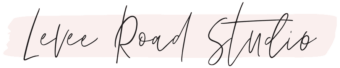Whether you’re new to the Pinterest marketing world or a seasoned Pinterest manager, a Pinterest shadow ban is always a concern for bloggers and virtual assistants alike. In this post, we’ll cover how the spam filter works, and how it has evolved in recent history into a shadow ban.
The Pinterest Spam Filter: A Brief History
Probably the WORST change on Pinterest over the last year or so has been the way the Spam Filter now operates… it’s SNEAKY!
In the past, if Pinterest thought your account was spammy, they would automatically suspend the account.
Boom. Suspended.
This was great (in a weird way), because we would actually know that the account had been mistakenly marked as spam. Then, we could appeal to get the account back in a day or two. No problem-o.
Nowadays, many accounts mistakenly marked as spam are getting shadow banned.

What Does Shadow Banning Look Like on Pinterest?
A shadow banned Pinterest account will experience a sudden decrease in distribution. In Pinterest Analytics, this will translate to a big drop-off in Impressions like the one shown here:

How to Confirm a Pinterest Shadow Ban
One of the hallmarks of a shadow banned Pinterest account is the de-indexing of pins in search.
This means that any pins leading to the account’s verified domain will no longer show in search results even when searching for the EXACT pin titles. To confirm this, you’ll need to check from an account that isn’t following the shadow banned account. A shadow banned account’s pins may still be visible to its followers.
Contacting Pinterest
If you suspect your account is shadow banned, you can contact Pinterest through their Help Desk.
My experiences with the Help Desk have generally been very good.
But, from what my fellow Pinterest VA friends have said, getting Pinterest to admit to and fix a shadow banned account has been nearly impossible. Even when the problem is painfully obvious like the account shown above.
If/when Pinterest finally admits an account was “caught in the spam filter” by mistake, the recovery time is undisclosed and totally unknown. Super frustrating, to say the least.
Seeing all the frustration and confusion, I decided to dig a little deeper into how Pinterest combats spam. I’m hoping this post will help you understand how the Pinterest spam filter works so you can stay out of it for good! We’ll also see that there is good news AND bad news about the Pinterest shadow ban.
How Does Pinterest Fight Spam?
In short, Pinterest uses a rule and query engine called Guardian to fight spam. Using this powerful program, software engineers are able to do a number of spam-fighting tasks:
1. Monitor spikes in activity

2. Create “rules” to target specific attacks
To fight those spam spikes, the engineers write code to target specific actions being taken by spammers.
For example, if a spammer is sending massive numbers of spam messages using an account less than 10 days old from an Android device, and the message begins with “Hi baby” (their example, not mine 😂), the rule code to find those spam accounts would look something like this:

What happens next depends on the action selected by the engineer (referred to as ‘user’ below).

“Deactivate_user” is the account suspension action most Pinterest managers are familiar with. This action is still active, just not as active as shadow banning seems to be.
The “hide_pin” action is possibly the rule behind shadow banning… BUT it’s not just hiding an individual pin…it’s hiding all or most of the pins of an entire account. 😬
Pinterest Account Shadow Banned?… The Good News & Bad News
Pinterest is always trying to speed up their spam-fighting workflows. Spammers work fast!
In a recent article, Pinterest revealed they are now automating anti-spam rule creation in Guardian. They do this by collecting anomaly data (AKA spikes in activity) and creating patch rules. Let’s see how this affects us non-spammer Pinterest marketers.
The Bad News
Parameters for patch rules are always changing… This means regular accounts will inevitably get caught in them.

The Good News
These patch rules are temporary. So if your client is caught in a patch rule, it will eventually be archived, and the account will be “out” of the spam filter.

Maybe this is why we see so many shadow banned accounts just magically bouncing back. Hmmm…🤔

How to Stay OUT of the Spam Filter & Avoid the Pinterest Shadow Ban
If you’ve been in the spam filter, chances are you never, ever want to go back! Here are a few things you can evaluate and adjust in your pinning habits:
1) Avoid Obvious Spikes in Activity
Avoid mass-following or unfollowing accounts, mass deleting or adding pins, boards, etc.
2) Limit Daily Pinning
Keep pinning to 25 pins or less per day (although I have can seen food spam accounts save 182 pins in a day and are still up. 🙄 Don’t risk it though!).
3) Be Mindful of Your Pinning Ratio: Save more Fresh Pins than Repins
Repins are okay as long as you are saving more fresh than repins. (The pinning strategy inside of Scheduling Shortcuts is basically reverse-engineering of the Pinterest pinning rules. Learn how to maximize your fresh pins without having to create a bazillion new pins AND stay within the rules.)
4) Use a VPN
If you work with clients outside of your country, you need to use a VPN. Your country’s IP address needs to match your client’s country. Period.
This is a theme I’ve seen over and over this year with the spam filter: Pinterest VA is in a different country than client, and account keeps getting shadow banned.
A solid VPN is the easiest fix!
You can learn more about the VPN I use and how to use it with client accounts. There’s one major step you CANNOT skip for it to work properly. Check out the tutorial here.
So, what do YOU think about the Pinterest Spam Filter and shadow banning? Have you managed accounts that were affected and magically came back to life?
Feel free to email me at amy@leveeroadstudio.com. I’d love to hear your experience.
Happy (& safe) pinning,
Amy
Ready to Get Ahead of all the Algorithm Changes on Pinterest?
Learn what’s changed and start getting results with our most popular download — the FREE 2024 Pinterest Strategy Guide! This guide is hosted on Podia so I can quickly keep it updated (updates happen ALL the time!). Once you sign up, you’ll have forever access to future updates. 🙂
Sources cited: Fighting spam with Guardian, a real-time analytics and rules engine, Fighting Spam using Clustering and Automated Rule Creation
More Pinterest Resources:
- Learn Pinterest SEO & Get Your Pins Ranking in Search Results (use the code RANK for a steep discount)
- Should You Use Idea Pins? Read this before you make one!
- How to Set Up a Pinterest Business Account
- Did You Know You Can Use Your Pinterest Account for Market Research?? — It’s Easy + FREE!
- How to Set Up the Best Pinterest Boards for Your Blog or Online Business