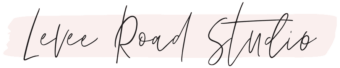Becoming a Pinterest Manager was one of the best decisions I made in my early days of online business. The work was (and still is!) fun and engaging for me, plus it allows me to work from home while building up other income streams at the same time.
If you enjoy the Pinterest platform and love helping businesses grow, becoming a Pinterest Manager might be the perfect career path for you, too. More brands are recognizing Pinterest as a powerful search engine and marketing platform, so the demand for skilled Pinterest Managers is on the rise.
But how do you get started? This guide will walk you through everything you need to know to launch a successful Pinterest Management business.

This post contains affiliate links which means I make a small commission from purchases made through them. I only promote products I love and actually use in my business!
Tip #1: Understand What a Pinterest Manager Does
Typically, a Pinterest Manager helps businesses grow their brand presence and drive traffic to a client’s website (typically a blog) through strategic pinning on Pinterest.
Common responsibilities include:
- Setting up and optimizing Pinterest business accounts
- Developing pinning strategies
- Designing eye-catching pins
- Conducting keyword research for SEO
- Analyzing Pinterest analytics and making data-driven decisions
- Running Pinterest ads (if that’s something you’re interested in doing)
- Staying up-to-date with Pinterest’s best practices
This may seem like a lot, but don’t worry, I’ll go through each item and give you recommendations on how to become an expert in each skill.
What a Pinterest Manager is NOT Responsible For
I rarely see this mentioned, so I want to make a note about what Pinterest Managers are not responsible for. You’re not in charge of, nor do you have control over a client’s sales. Pinterest Managers are only responsible for increasing traffic to a client’s website. But we can’t control a client’s conversion rate (sales, email sign-ups, etc.). The client is responsible for this!
If a client asks about the return on investment of investing in Pinterest services, it’s important to ask the client about how they make money from their site. If the client has a shop or a few select products, it’s vital to ask them about their conversion rate.
If you send 1,000 people to their sales page, how many people would purchase? That number can be calculated using their conversion rate (which they should be able to provide you with). This information will help you provide a data-based response if the client should ever ask about a tangible return on investment (ROI) from increasing Pinterest traffic.
Tip #2: Experiment & Develop Your Pinterest Expertise
To be an effective Pinterest Manager, you’ll need to understand how the platform works and stay current with algorithm changes. Here’s how you can stay ahead of the changes:
- Follow Pinterest’s official business blog
- Take reputable Pinterest courses that teach strategy (start with my Free Pinterest Strategy Guide) and SEO
- Experiment with your own Pinterest account to test different strategies
- Join Pinterest marketing groups to exchange insights with other Pinterest service providers
The official Pinterest business blog will sometimes have useful information for some of your clients. But to truly stay ahead of the changes, you’ll want to sign up for my email list (click on the button below) to get news about the changes that actually affect your accounts.
Ready to Get Ahead of all the Algorithm Changes on Pinterest?
Learn what’s changed and start getting results with our most popular download — the FREE 2025 Pinterest Strategy Guide! This guide is hosted on Podia so I can quickly keep it updated (updates happen ALL the time!). Once you sign up, you’ll have forever access to future updates. 🙂
Tip #3: Master Pinterest SEO
Although it often gets classified as a “social media” platform, Pinterest actually functions more like a search engine. That means understanding search engine optimization on Pinterest is key to your success.
That’s why I’ve compiled my years of Pinterest SEO knowledge into one action-packed (and affordable) course: Pinterest Rank Boost 2.0.
In this course, I’ll show you how to:
- Understand the structure of the Pinterest algorithm (so we can tailor our SEO to match it!)
- Find the best keywords to target and do keyword research using free tools
- Optimize pin titles, descriptions, and board names with relevant keywords
- Add a simple color hack to your pins to help them rank faster
- Optimize your website for Pinterest to get user-generated traffic
You can get 50% OFF the course price by using the code LEARNSEO at checkout, or use the button below to apply the coupon automatically.

Pinterest Rank Boost 2.0
Learn how to establish steady SEO traffic using simple, data-backed strategies to help your pins rank #1.
Tip #4: Learn How to Create High-Performing Pins
Pinterest is a visual search engine, so creating engaging, high-quality pins is an essential skill (plus you can use design skills to increase your income! More on that later). To develop this skill quickly, it’s best to learn from a pin design expert.
Personally, I learned everything I know about designing high-performing pins from Kristin Rappaport. She’s a professional graphic designer (plus a really great person in general) who has made it her mission to make good design advice accessible to everyone.
She has multiple free trainings including my favorite 5-Part Pin Design Formula Workshop or you can get started using her free Pinterest Templates.
I owe SO MUCH of my design knowledge and success to Kristin! She has a brilliant way of turning complicated design theory into simple to understand concepts that are easy to apply as a newbie. You can also find my full review of her Pin Design course here.
Tip #5: Set Up Your Pinterest Management Business
Once you’re ready to put your Pinterest skills to the test, it’s time to launch your business.
Unfortunately, the original course that I took about setting up a Pinterest manager business is no longer available. But over the years, I’ve been able to connect with some brilliant, professionals who have been offering Pinterest services as long as I have who have put together some great resources that are even better than what I had access to in 2019.
One Pinterest Manager who is always ready to help new PM’s is Leah Marsh from Grow With Leah. Leah recently launched the Pinterest Manager Manual (with an exclusive Facebook group) to take you step-by-step through your Pinterest management business set up.
Leah will show you how to set up your business in a cost-effective, yet professional way. She shares her full onboarding process, and will show you how to:
- Create service packages and set your pricing
- Set up your business (including payment system, contracts, branding, onboarding, and more!)
- Find clients for your new business
- Communicate with clients and manage expectations
- Answer common client questions and explain low performing months
- And so much more!
Learn more the Pinterest Manager Manual here!

Tip #6: Find Your First Pinterest Clients
Landing clients as a brand-new Pinterest manager can be challenging and intimidating. Trust me, we’ve all been there! Here are my favorite ways to find new clients:
- Network in Facebook groups for bloggers and small business owners
- Partner with social media managers who don’t specialize in Pinterest
- Reach out to businesses already on Pinterest but not using it effectively
Reaching out to businesses (also called cold-pitching or cold-emailing) can be a great way to find your first clients. This is exactly how I found my very first Pinterest client back in 2019!
This method is still very effective, and Leah has put together a brilliant system to make the process faster. Her guide is called How to Gain New Clients for Your Pinterest Business.
Leah makes cold-pitching more efficient and more effective than I ever could! I met with her recently and personally thanked her for creating this guide because the system she created is so easy to set up and use.
You can learn more about this guide and see my full review in this blog post about How to Find Clients as a Pinterest Manager.

Tip #7: Getting Results for Clients
The key to growing your Pinterest management business is consistently delivering results. To get the best growth on Pinterest, consider taking a paid strategy course (like mine: Scheduling Shortcuts) to further your skills.
In my course, I show you how to optimize a client account using Interest Targeting, which aligns their content with the Taste Graph portion of the Pinterest algorithm. This section of the algorithm helps their content get in front of users that are actually interested in their topic since it’s all based on a user’s interest.
As you get results for your clients, be sure to take screenshots of their overall analytics and/or individual pin analytics. You can add these to your website (if you have one) or include them in your cold outreach emails to attract more clients.
Be sure to track performance metrics like:
- Monthly impressions and engagements
- Outbound clicks to client websites
- Follower growth and audience engagement
Provide regular reports and adjust strategies based on data insights to improve performance over time. Happy clients will lead to referrals and long-term success!
This is exactly how I grew my client base, booked out my services and reached my first $100K as a Pinterest Manager just 2 years after starting my business.

Tip #8: Continue Learning and Adapting
Pinterest is always evolving, so staying updated is crucial. Make continuous learning part of your routine by signing up for my email list, of course! Sign up for the Free Pinterest Strategy Guide and you’ll be added to my list automatically.
You can also join my free Facebook Group: Pinterest VA Society to connect with me and with other Pinterest Managers to get advice, share your wins, and meet other service providers to network with.
The Pinterest algorithm is always changing, so connecting with other Pinterest Managers is the best way to know when shifts happen on the platform.
- Attending Pinterest webinars and training.
- Testing new pinning strategies and analyzing the results.
- Following top Pinterest marketers and industry trends.
Ready to Start Your Pinterest Management Journey?
Becoming a Pinterest Manager is an exciting and rewarding career choice. With the right strategy, skills, and dedication, you can build a thriving business helping clients grow their brand on Pinterest. If you’re ready to take the next step, start experimenting with your own account, invest in learning, and begin marketing your services today!
I hope to see you in the Pinterest VA Society soon!
Amy